The field of technology is perpetually changing and keeping your business running smoothly with the most up-to-date technology is essential to your success. That’s why we conduct our client relationships with a focus on great customer service.
Our goal is to strategically and efficiently manage your business’ IT needs, so you can focus on what you need to – operating your business. Our solutions support your evolving IT needs and help drive success.
After months of hard work internally, we are excited to share a sneak peek of our new Client Portal. We designed the Client Portal with our clients in mind. It is our firm belief that great customer service boils down to open, honest communication with our clients. The Client Portal will provide you with an easy, interactive and more efficient client experience.
The Client Portal contains a number of helpful features. Here are a few of the things that we are most excited about – we hope you’ll like them, too:
Security Statistics
Your IT security is important to us. We know how essential it is to stop security issues before they start and we wanted to share more detail with you. The Security Statistics feature shows clients the security services they currently have in place and highlights issues that have been prevented by having these services.

Client Portal Security Services Dashboard
You can click into each security service listing to view more details on adware, spyware or viruses that have been prevents in the past 90 days. We want you to be aware of activity on your account and to know that with Compudyne’s Security Services, your company and all your digital assets are protected.

Closer view of Endpoint Protection activity
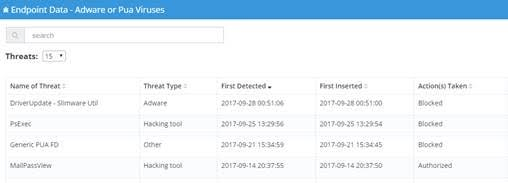
Detailed view of recently averted threats
Recent Service Work with Details
Our clients are often relieved to remove IT management from their plates when they begin working with us – but that doesn’t mean they don’t want to know what’s going on behind the scenes. We built a Service Ticket Information section into our Client Portal so our clients can dig into the details at their leisure.
Under Recent Service Work, we’ve added a graph that displays the total hours worked and the number of tickets submitted throughout the month. We also included a detailed list of all Service Work and ticket information. And for an extra personal touch, we added pictures of our team so you can put a face to the person working on your tickets.
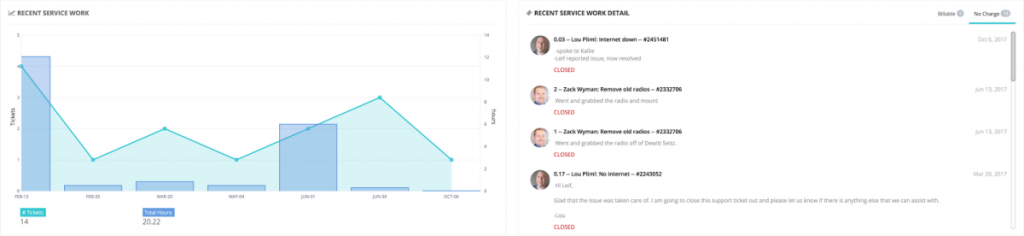
Recent Service Work graph and detailed notes from the team
Service Tickets
We wanted to provide our clients with an easy way to open service tickets, so we added the Create Service Ticket functionality to the Client Portal dashboard. Click Dashboard and then Services Tickets to open a new ticket.
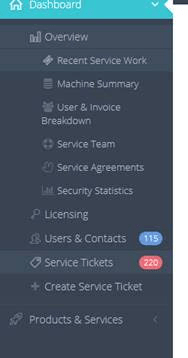
How to open a Service Ticket
Once you’ve opened a service ticket and provided us with all the important details, we’ll assign it to an appropriate team member for swift resolution.
Machine Warranty Information
It’s our job to keep track of your devices, and we don’t want any warranty expirations to take you by surprise. The Machine Warranty Information section of the client portal provides clickable graphs that allow you to dig deeper into your devices.

Interactive graphs provide more detail on the status of your devices

A closer view of device details
Recent Invoices
We don’t want billing or invoicing to be a mystery. In fact, we know an important element of great customer service is openness surrounding billing. In the Recent Invoices section, you’ll find all your recent invoices. You can click into each invoice to view further detail.

Click ‘Actions’ to view more detail on a recent invoice
User and Contacts
Lastly, we wanted to give our clients the ability to manage their active users. If an active user is no longer an employee or should not be included in the agreement, you can adjust their user profile accordingly. From the Dashboard, click Users & Contacts to make any necessary changes.
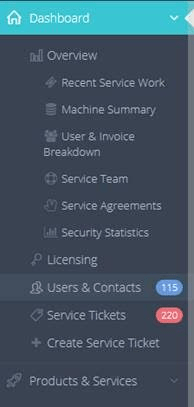
How to manage Users & Contacts
Great Customer Service Begins Here
Creating and launching our Client Portal took a lot of work. We started by talking to our clients about what functionality they need to manage their side of the relationship with Integris. We wanted it to be intuitive, easy to use and (most of all) a valuable and useful tool for our clients.
Stay tuned, more information about the Integris Client Portal will be coming soon. If you have questions, or would like to learn more, please contact your Compudyne sales representative.



